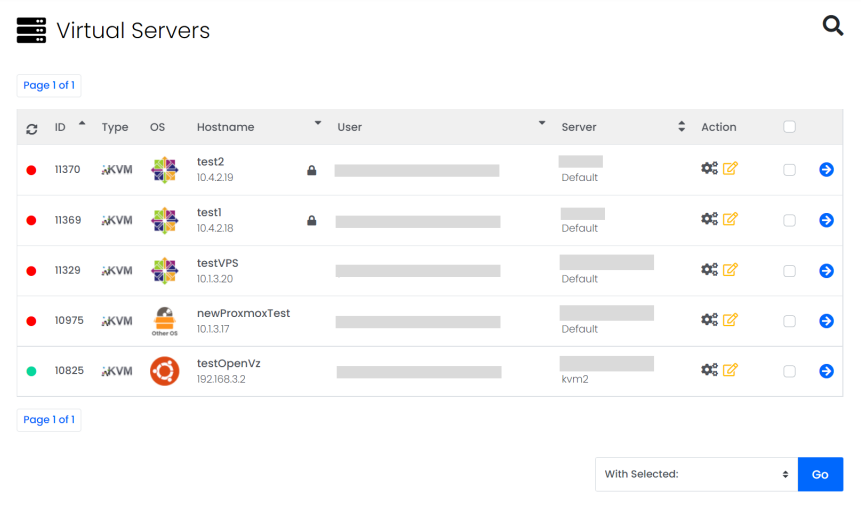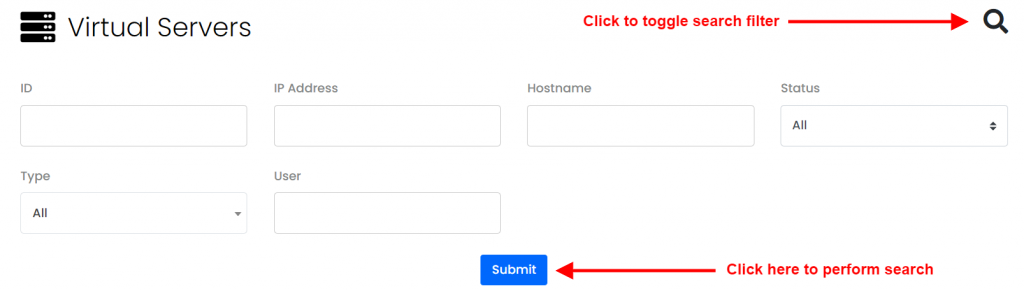Introduction: Exploring the VPS Control Panel for Effortless Virtual Server Management *
Welcome! On this page, you can view all of your virtual servers and perform various tasks with them. The power to manage your virtual servers is right at your fingertips. Isn't that great? Let's get started!
Overview
You have so many options to choose from when it comes to managing your virtual servers. Here are some of the tasks you can perform:
- Start: Get your server up and running with just a click.
- Stop: Shutdown your server's operations gracefully without losing any data.
- Restart: Reboot your server easily and quickly.
- Power off: Turn off your server as if you were unplugging it.
- Delete: Remove any servers that you no longer need.
- Suspend: Temporarily pause your server's operations.
- Unsuspend: Bring your suspended server back to life when you're ready to use it again.
- Edit: Make any changes or adjustments to your server settings.
Pretty cool, right? Feel free to explore and let us know if you need any help. We're here to assist you!
Search for Virtual Servers
Did you know that you can easily find the exact virtual servers you're looking for with just a simple search? It's true! All you have to do is use our search option to filter through your virtual servers until you find the ones you need. It's quick, convenient, and hassle-free. Give it a try and see for yourself!
When it comes to filtering your virtual servers, we have many different options to make it easy for you. Check out some of the ways you can filter your virtual servers:
- ID: Find your virtual server by its unique ID.
- IP Address: Search for your virtual server by its assigned IP address.
- Hostname: Locate your virtual server by its hostname.
- Status: Filter your virtual servers by whether they're suspended or unsuspended.
- Type: Filter your virtual servers by the type of virtualization used.
- User: Search for virtual servers by the user who owns them.
- Server Group: Filter virtual servers by the server group they belong to.
And here's a helpful tip: If you want to use the LIKE option to search for a virtual server, simply put an asterisk (*) before or after your search string. This feature is supported in the IP Address, Hostname, and User fields.
Ready to find your virtual servers in a snap?
Conclusion
We learned how to effectively list virtual servers, and we also explored search and filtering options to help you quickly and efficiently find what you're looking for.
If you have any questions or need further assistance, don't hesitate to reach out to our support team. We're always happy to help!