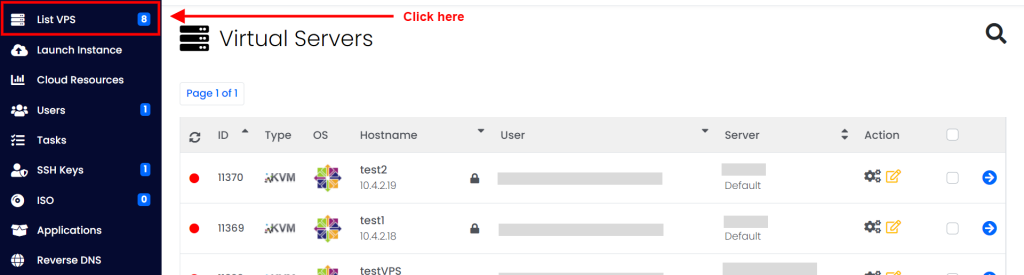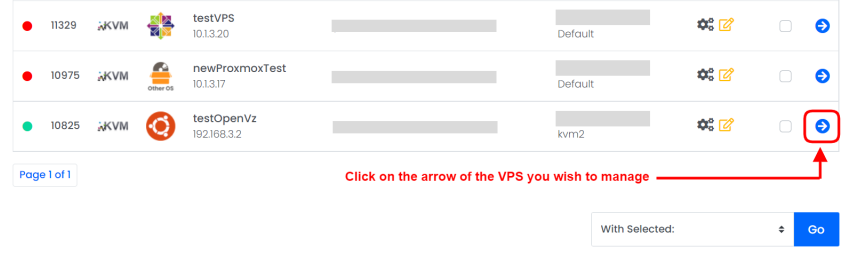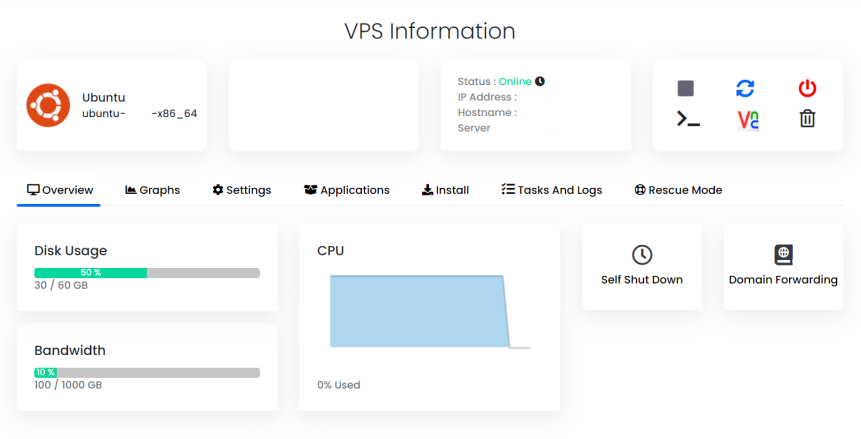Managing Your Virtual Server: A Step-by-Step Guide to Getting Started *
Great to hear that you're interested in managing your Virtual Server! To get started, first click on "List VPS" to view all the available virtual servers.
Select the Virtual Server
Once you've done that, look for the Virtual Server ID you want to manage and click on the arrow next to it. This will show you all the options available to manage your Virtual Server.
Virtual Server Management
You can customize your Virtual Server to meet your specific needs by selecting different options from the VPS Management page.
Conclusion
Congratulations! You now know where you can manage your Virtual Server.
If you have any questions or need further assistance, don't hesitate to reach out to our support team. We're always happy to help!