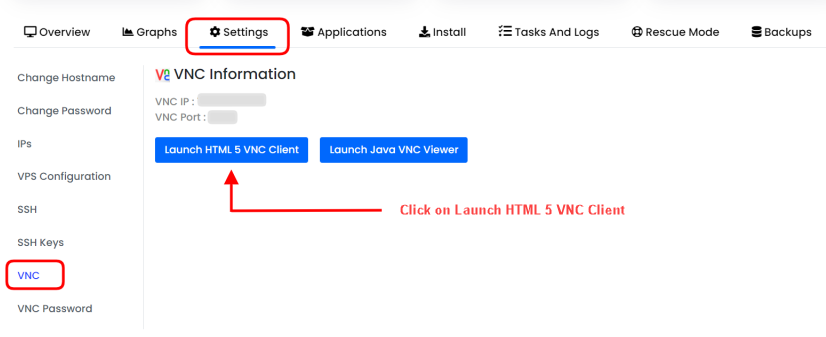Where to Find the VNC Information page of your Virtual Server *
Looking for the VNC Information page of your Virtual Server? You're in luck – it's easy to find!
VNC Information page
First, make sure that VNC is enabled. If it's not, you'll need to enable it before you can proceed.
Next, navigate to the management page for your Virtual Server and click on the "Settings" tab. You'll see a button labeled "VNC" – just click on that.
After that, you'll see the VNC IP and VNC Port that you can use to log in through VNC with any compatible application. If you don't know your VNC password, you can change it quickly and easily through the VNC Password page.
Conclusion
This simple process allows you to access the VNC Information page, which contains all the details you need to log in through VNC and control your Virtual Server with ease.
If you have any questions or need further assistance, please don't hesitate to reach out to our support team. We're always happy to help you in any way we can!